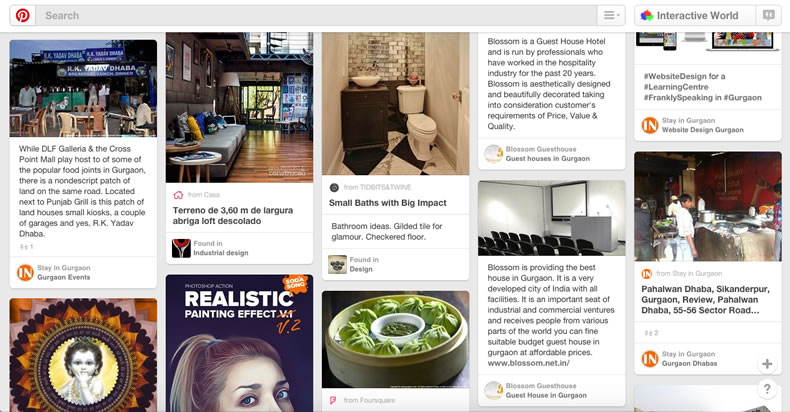Are you using Pinterest for marketing your brand?
As per Pinterest statistics reported by Craig Smith on The DMR website, Pinterest has a 100 million active users with 85% of them being women. (Link to the statistics) Needless to say, with such a huge number Pinterest becomes a lucrative medium to get your brand noticed.
Pinterest for marketing is a great tool. There are more than 1 million businesses worldwide on Pinterest and are using it successfully. It is visual and snappy to work with. Check out our suggestions below for things to do to make Pinterest for your brand marketing a success.
- Get a Pinterest for business account – This is super simple stuff. Start by clicking here. Pinterest for business account is recommended since it allows you to get advantage of their analytics, rich pins & promoted pins. If you already have a Pinterest user account, you can easily convert that into a business account. A business account allows you to verify your website, thereby endorsing your account as official.
- Create a board – Now that you have a business account, create a board. Boards are a great way of grouping your content. Grab a unique title, add a smashing keyword rich description, choose a category and you are good to go. You can add contributors to your board too. This automatically enhances your reach and your “pins” are noticed & pinned more. You can make as many boards as you wish.
- Start pinning – Now that you are organised, it is time to start pinning. Pin your blog posts wisely. Use high quality photos and/or infographics to pin. Write detailed keyword rich descriptions. You should hashtag the relevant keywords (#keyword) too. With right keywords people will find your images more quickly and you’ll have more chances to be noticed, ensuring more traffic to your website. It is a good idea to pin 2-3 times a day at different times. You can also pin your brand marketing videos.
- Use rich pins – Rich Pins are Pins that include extra information right on the Pin itself. There are 6 types of Rich Pins: app, movie, recipe, article, product and place. We currently use the article rich pin for this website. Article rich pin allows us to include headline, author and story description on the pin, helping Pinners find and save stories that matter to them. Start here to validate your content for rich pins.
- Interact and engage your visitors; use “Repins” – A single pin with original content can bring you traffic for several weeks or more. This is a great way to use Pinterest for marketing. A tweet on the other hand on an average works its magic for just a day. By repinning viral content you’ll draw the attention and people will start following and liking you. Reciprocate and follow them back, repin their works, and add your personal message to the repinned image.
- Find and contribute to popular group boards – PinGroupie is a great website to find popular group boards. For marketing your business find group boards that align with your brand. Find reliable boards with a good following and see if you can be invited to participate. Pinning content to a group board can expose more users to your content, potentially increasing your repins and followers.
- Keep looking at Pinterest analytics – Efforts out into Pinterest for marketing need to be routinely measured. Since you already have a Pinterest for business account, you can easily access detailed analytics from analytics.pinterest.com.
- Include “Pin It” buttons – When you add the Pin It button to your site’s pages and/ or images, you allow your visitors to save content they like onto their own Pinterest boards, which means even better exposure for your stuff.
Statistically & strategically, Pinterest for marketing is a must have today. While this article sets you up to do just that, there is more to Pinterest than what meets the eye. Build it in as a part of your online marketing strategy and Pinterestingly grow your business.